TABLE OF CONTENTS
Phil-IRI Forms for Group Screening Test
Phil-IRI Form 1A: Talaan ng Pangkatang Pagtatasa ng Klase (PPK) sa Phil-IRI
The Phil-IRI Form 1A is to be used for the GST in Filipino. The objectives of completing and submitting this form include the following: a) to identify the types of questions (literal, inferential or critical) that each child can answer; b) to classify the students to be recommended for administration of the Phil-IRI tests, c) to capture the reading performance of the class, thus design appropriate classroom instruction. This form includes the class list, the itemized scores of the students according to the types of questions answered, and their total score.
Read:
- Phil-IRI Reading Materials (Filipino Graded Passages)
- Phil-IRI Reading Materials (English Graded Passages)
- Revised Philippine Informal Reading Inventory (Phil-IRI)
- Download 2018 Phil-IRI Manual

Phil-IRI Form 1B: Summary of the Phil-IRI Group Screening Test Class Reading Record (CRR)
This form has the same content and objectives as the Phil-IRI Form 1A. Phil-IRI Form 1B is to be used for the GST in English.


Sample Phil-IRI Form 1B
Phil-IRI Form 2: Talaan ng Paaralan sa Pagbabasa / School Reading Profile (SRP)
This form presents a summary of a school’s performance in the GST. Furthermore, it shows the school’s reading profile, which includes the number of students who are reading at their level (test scores > 14 out of 20 items), and those who are in need of further Phil-IRI administration (test scores < 14).


Phil-IRI Forms for Graded Passages
Phil-IRI Form 3A: Markahang Papel ng Panggradong Lebel na Teksto / Phil-IRI Form 3B: Grade Level Passage Rating Sheet
This form is the rating sheet with the passage to be read (either orally or silently by the student, or orally by the teacher). The teacher indicates the time spent by the student in reading the passage. Likewise, the student’s miscues are marked and summarized, and the comprehension responses are recorded in this form. This form will yield the speed and rate in reading, and the reading level for the passage in both word reading and comprehension.
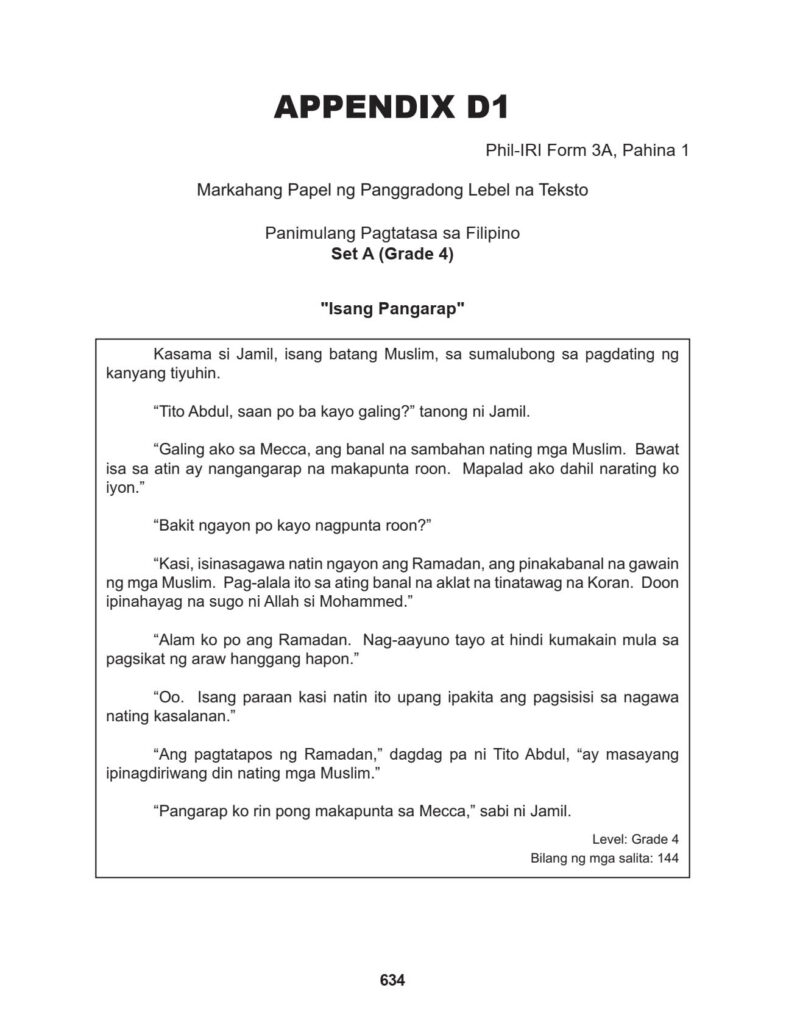
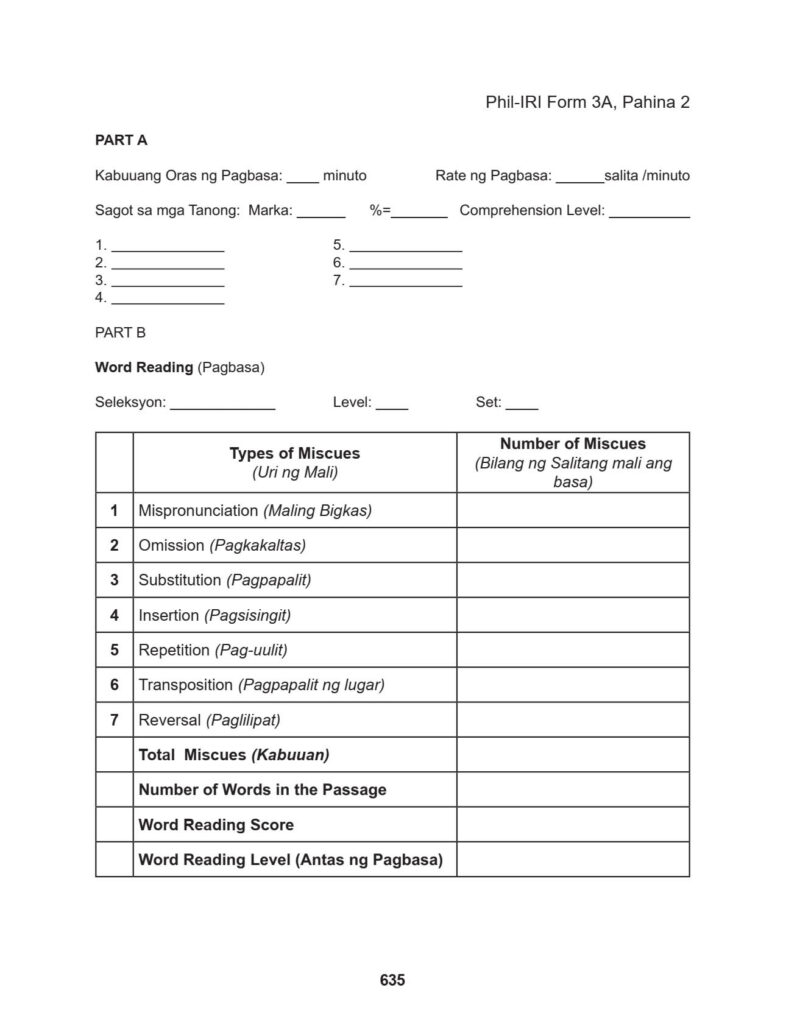
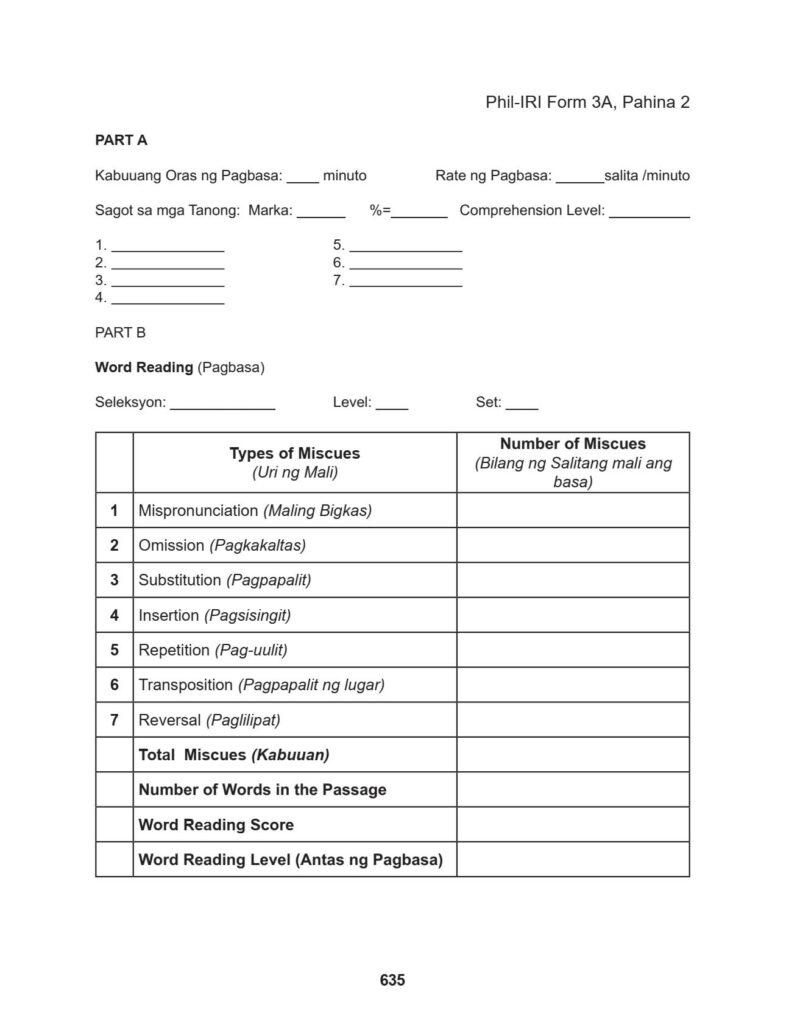
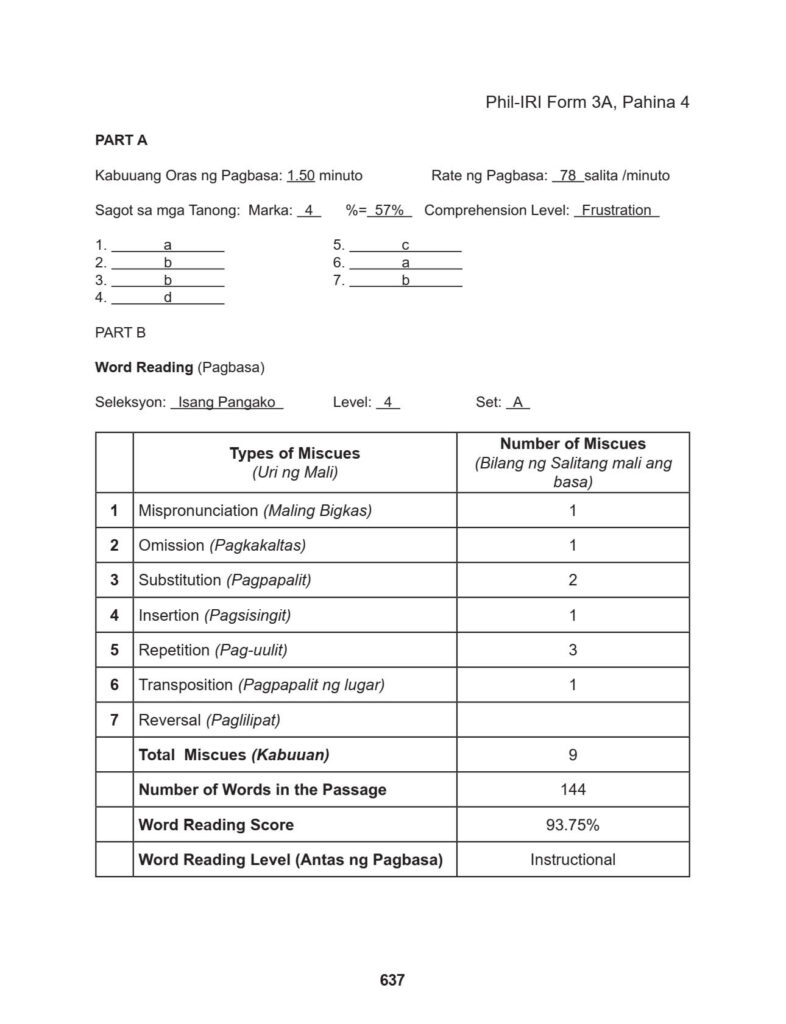
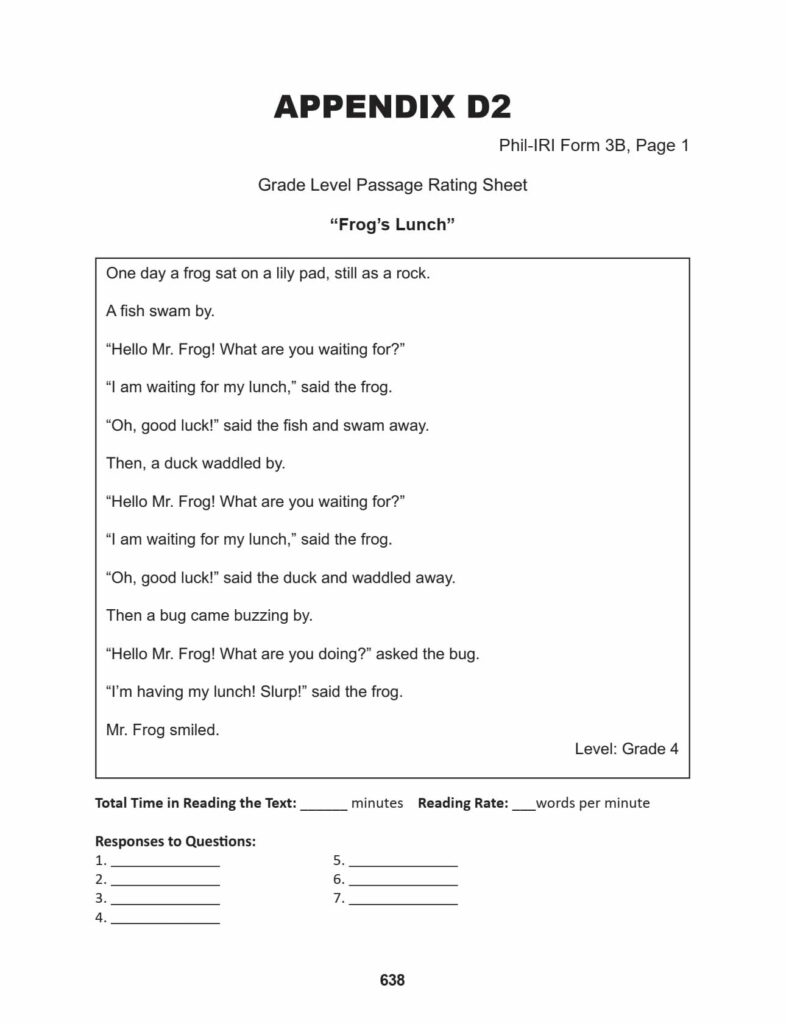
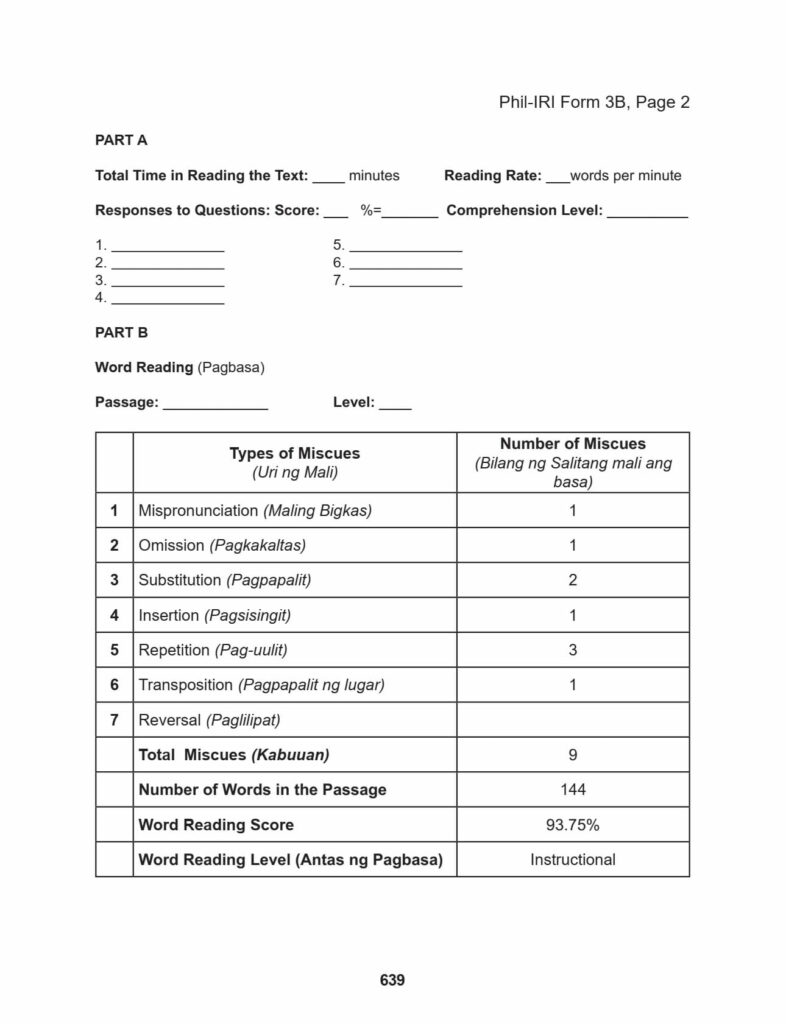
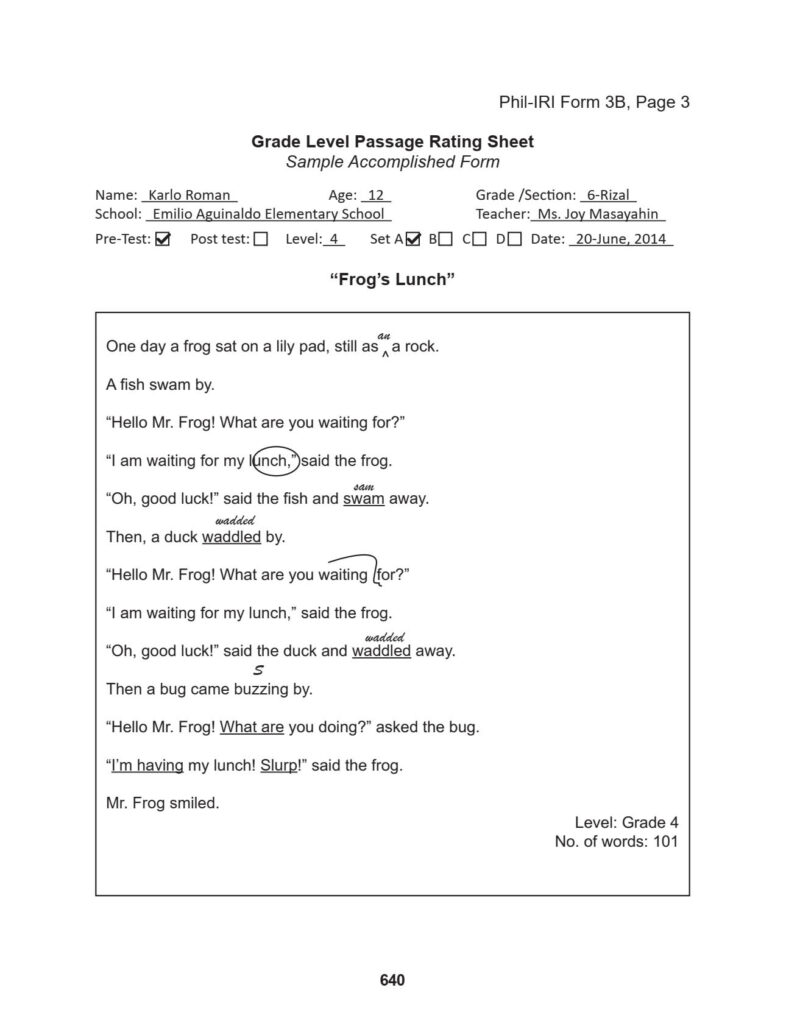
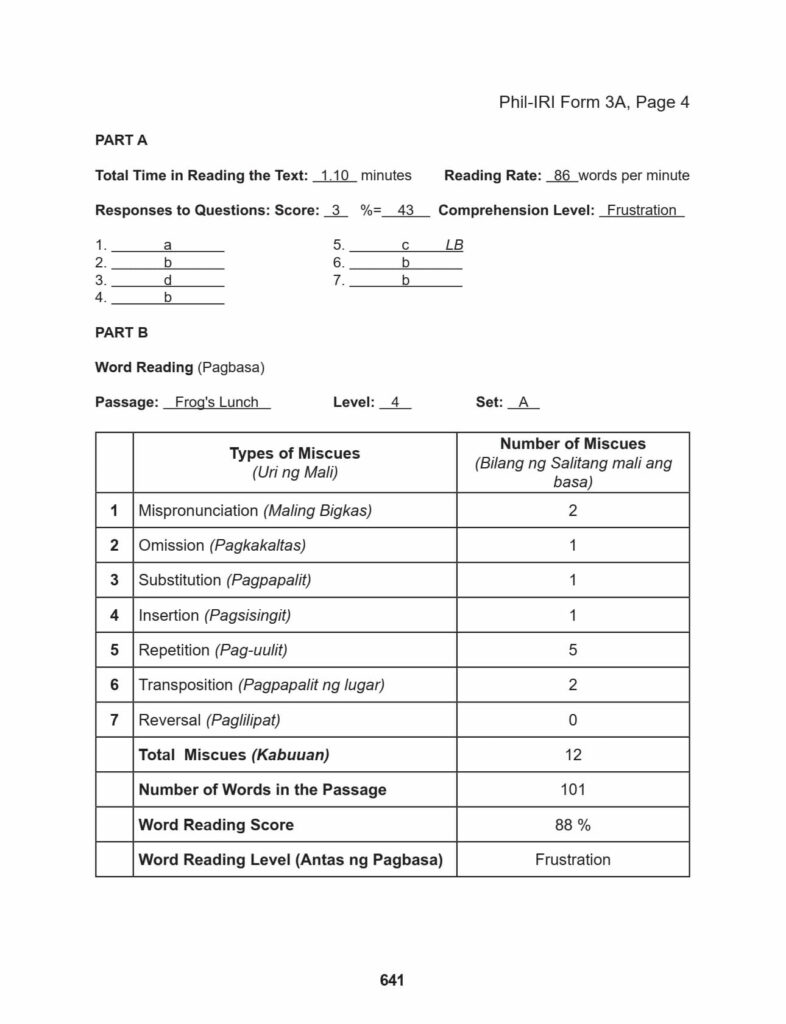
Phil-IRI Form 4: Talaan ng Indibidwal na Pagbabasa / Individual Summary Record (ISR)
This form summarizes the performance and level of each learner in word reading and comprehension in all the administered Phil-IRI. It also indicates the oral reading behaviors exhibited by the student.
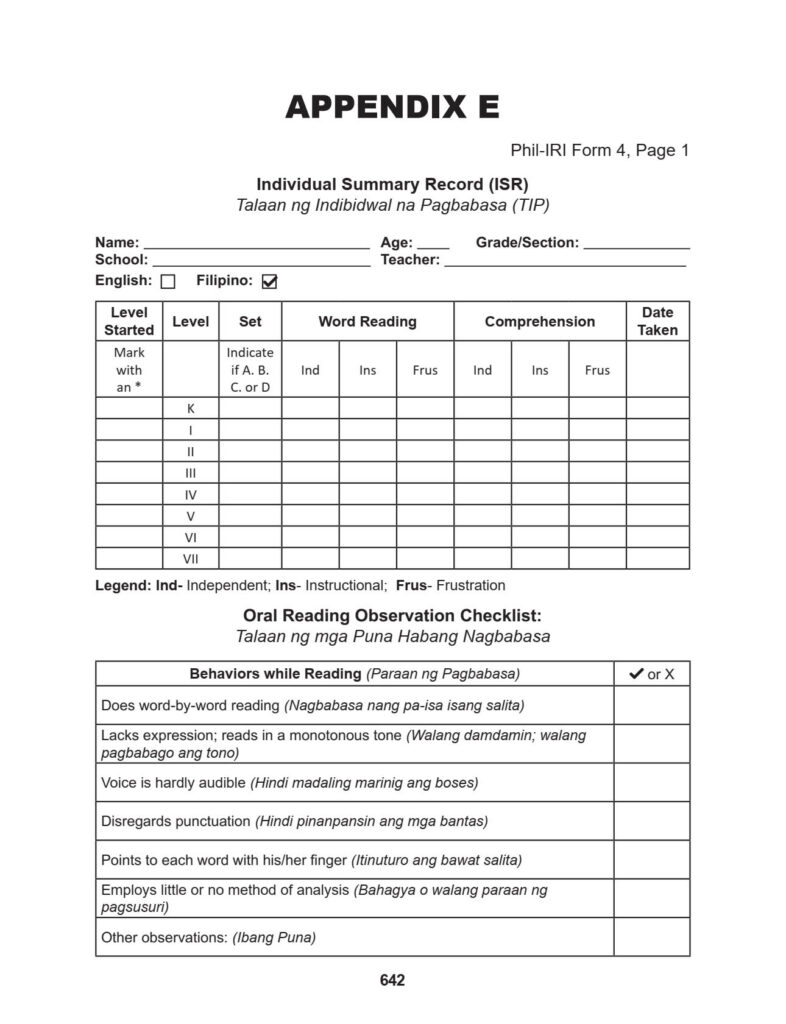
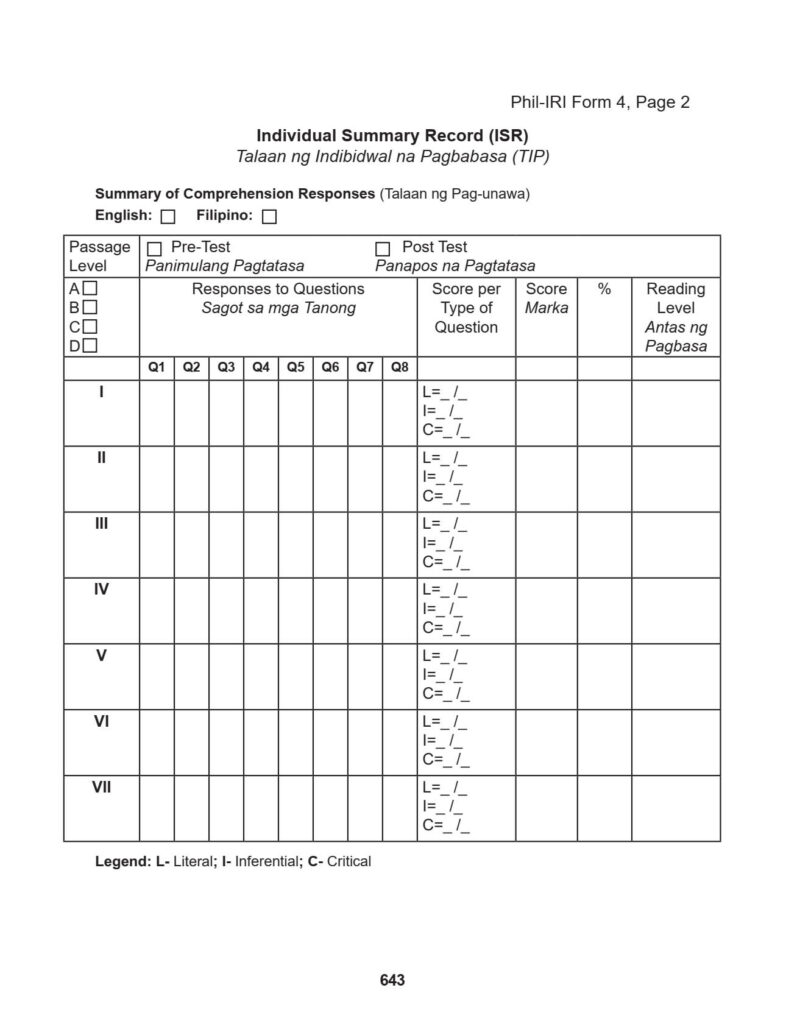
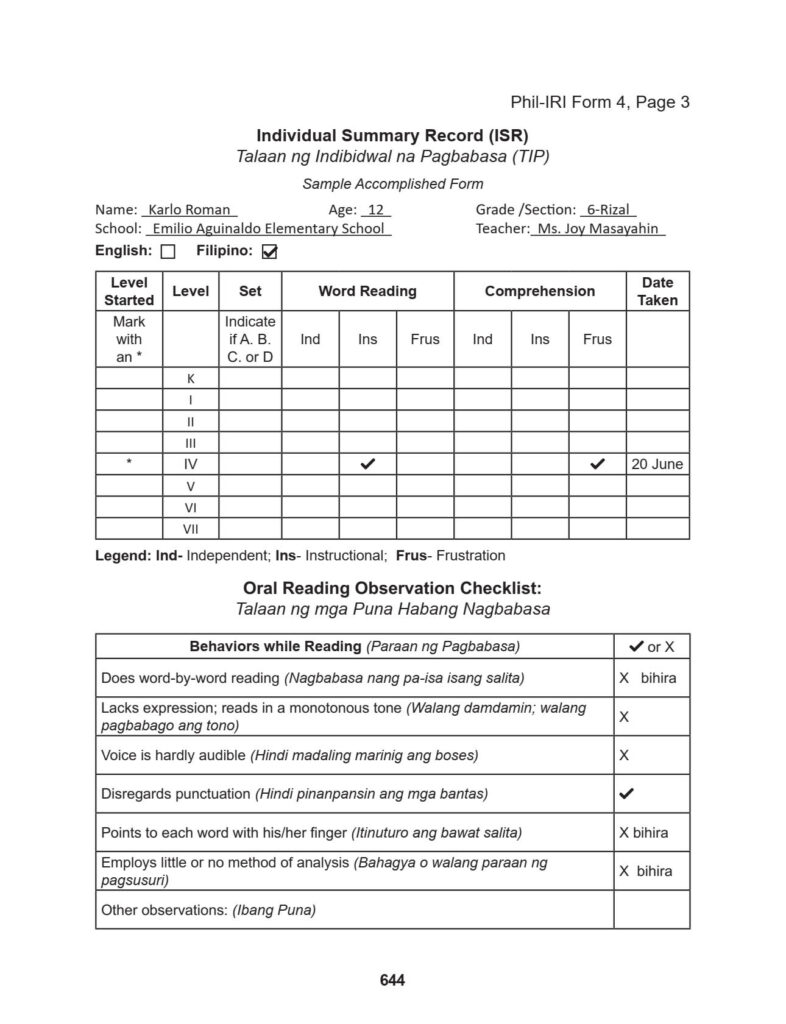
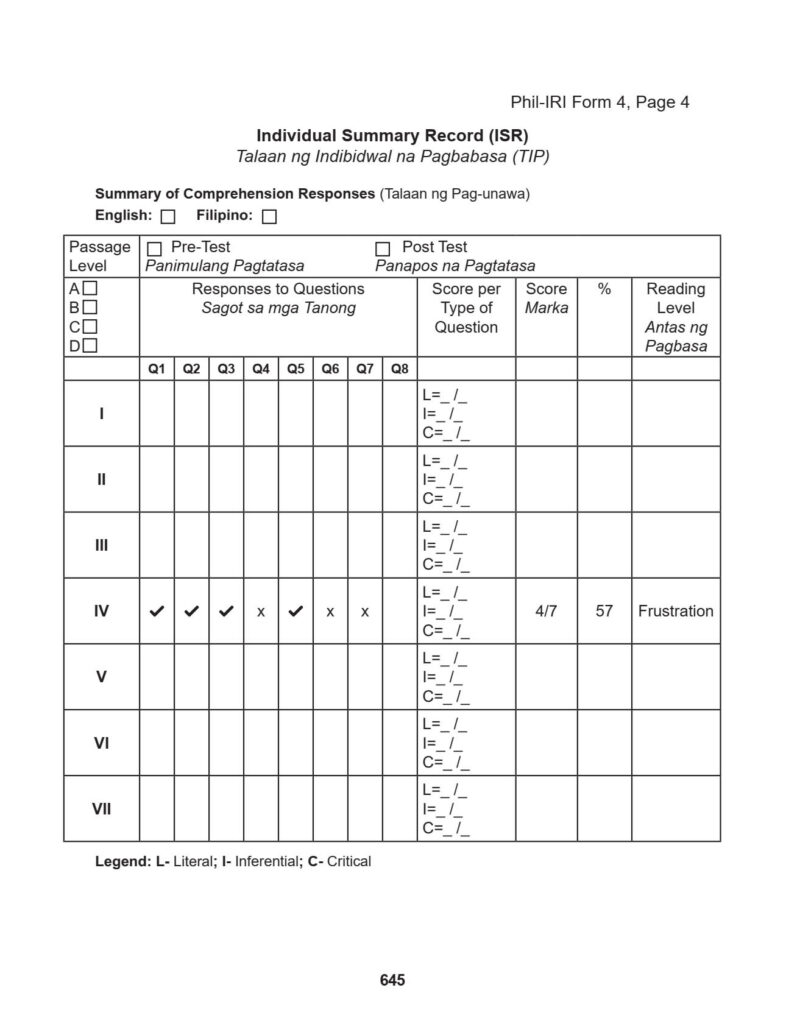
Phil-IRI Automated Forms


How to Use Phil-IRI Automated Forms
Phil-IRI Form 1B: Summary of the PHIL-IRI Group Screening Test Class Reading Record (CRR)
This is to be used for the GST in English
- On C5 click the dropdown list box and choose the grade level. IMPORTANT: CHOOSE THE CORRECT GRADE LEVEL.
- Encode the SECTION, TEACHER (As encoded the name is automatically indicated on PREPARED and on the second page under the Name of Teacher) , SCHOOL, SCREENING TEST LEVEL AND THE DATE.
- Encode the name of the pupils. (IN USING COPY AND PASTE BE SURE TO USE PASTE “VALUES”)
- The GENDER will be automatically indicated as names are encoded. (IMPORTANT: Encode the names of the MALE pupils on the upper sheet and the FEMALE on the lower sheet)
- On the second column, put a (check mark) if the student took the screening test; if not, mark with an X. Choose from the dropdown list box. (CAN BE COPIED AND PASTE TO ALL THE NUMBER OF PUPILS)
- Record the number of Literal, Inferential and Critical questions answered in the test. Choose from the dropdown list box (Ex: If Student A got 3 correct answers out of 5 literal questions, record it as 3/5 under Literal column)
- Record the total number of correct responses (over 20) of each student. Choose from the dropdown list box. The chosen total score will automatically mark with a (check mark) the appropriate column where each student’s score may be classified (either, < 14 or > 14). For the scores < 14 it also automatically indicate the starting point of graded passage.
- At the bottom of each list, the total number of students for each column is indicated
- The second page of the form will automatically consolidate the enrolment, number of pupils with <14 and 2 14 scores.
GST<14
This form automatically consolidates the pupils who got scores <14
- Click the dropdown list box and choose the grade level.
- Encode the SECTION, TEACHER (As encoded the name is automatically indicated on PREPARED and on the second page under the Name of Teacher) , SCHOOL, SCREENING TEST LEVEL AND THE DATE.
- The second page of the form will automatically consolidate the number of passages to be read
Chairman Conso Sheet
The Chairman Conso Form is the consolidation of all the class in the grade level. It is a consolidation of all the pupils who got scores < 14 and S 14 and the number of passages to be read and the enrolment of each class.
Click the dropdown list box and choose the grade level.
Encode the name of the school.
Important: When using copy and paste make sure to use the PASTE “VALUES”
School Conso Sheet
The School Conso Form is the consolidation of all the grade level. It is a consolidation of all the pupils who got scores < 14 and > 14 and the number of passages to be read and the enrolment of each grade level.
Important: When using copy and paste make sure to use the PASTE “VALUES”
District Conso
The District Conso Form is the consolidation of all the schools in the district. It is a consolidation of all the pupils who got scores < 14 and > 14 and the number of passages to be read and the enrolment of each school.
Important: When using copy and paste make sure to use the PASTE “VALUES”
PHIL-IRI CLASS READING PROFILE ON GRADE LEVEL PASSAGES
This is to be used for those who failed the GST
- The form automatically consolidates those who failed the GST, (NAME, GENDER, STARTING GRADE LEVEL PASSAGE)
- Encode the SET OF PASSAGE and NO. OF WORDS IN THE PASSAGE
- Encode the No. of Miscues and it automatically computes the percentage and indicates the level in WORD RECOGNITION
- Encode the No. of Seconds and it automatically compites the WPM to get the speed level
- Encode the number of items for the Comprehension Questions and Score and it automatically computes the percentage and indicates the level in Comprehension and the Reading Profile.
- Other columns are intended to record the results for other passages to be read.
CRP CONSO Sheet
The Class Reading Conso Form is the consolidation of Class Reading Profile. It is automatically shows the three level Reading Profile of the pupil.
READ:
DepEd Guidelines on the Transfer of Teachers from One Station to Another
How to Request for DepEd NCAE Duplicate Certificate of Ratings (COR)
thank you!
Thank you po
THANK YOU SO MUCH, MAY FILIPINO PU BA NA AUTOMATED DIN?
Thank you po
Paano Po ba mag download.
Di pa marunong .
Thanks alot Admin
such a great help! Maraming maraming salamat po sa effort ninyo. Sana po mayroon din
sa Filipino…
Pa share po ng English and Filipino automated Phil-IRI Forms po. Thank you.